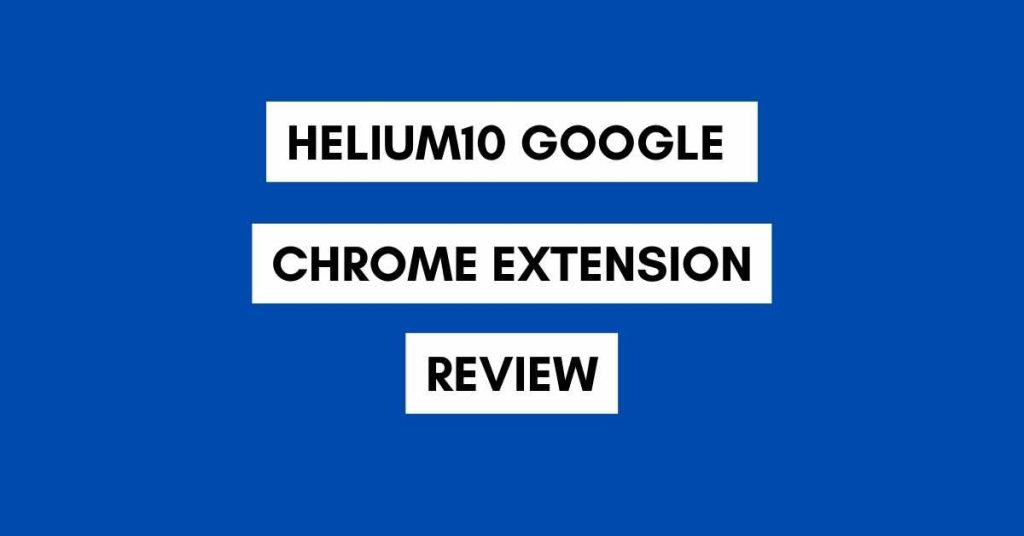In this blog post we are going to talk about how to create a shipping plan on Amazon with detailed instructions. To create a shipping plan on Amazon you first need to have an active Amazon seller account and a product listing. After that you can send your inventory to Amazon warehouse.
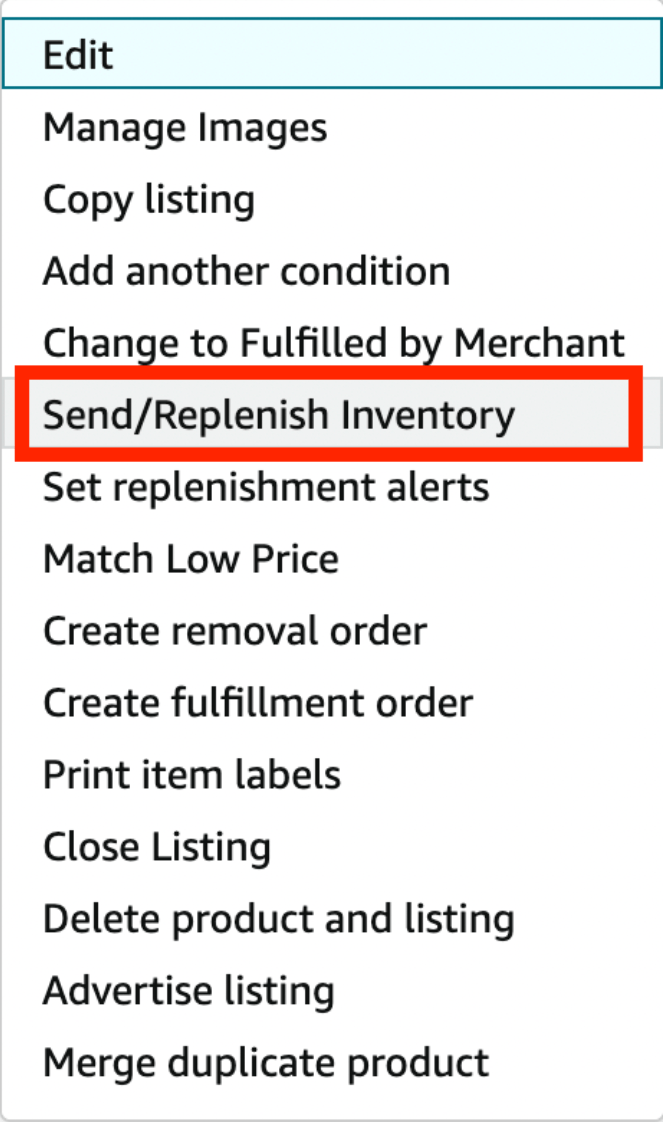
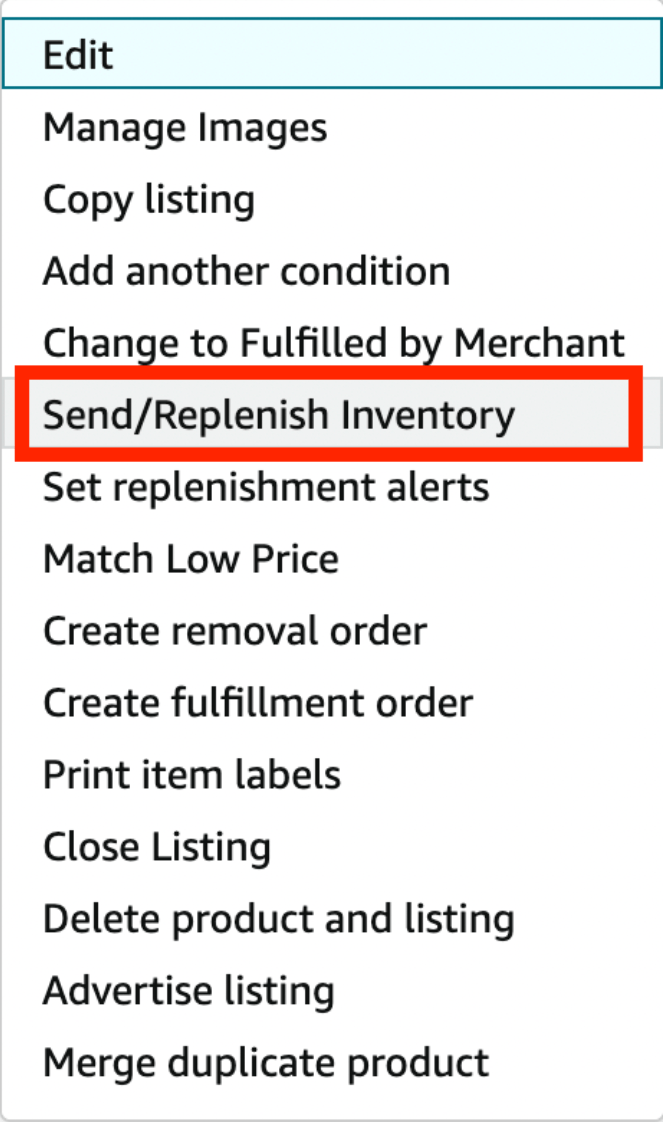
Second option is to go to manage shipments from the main menu. See the image below for instructions.
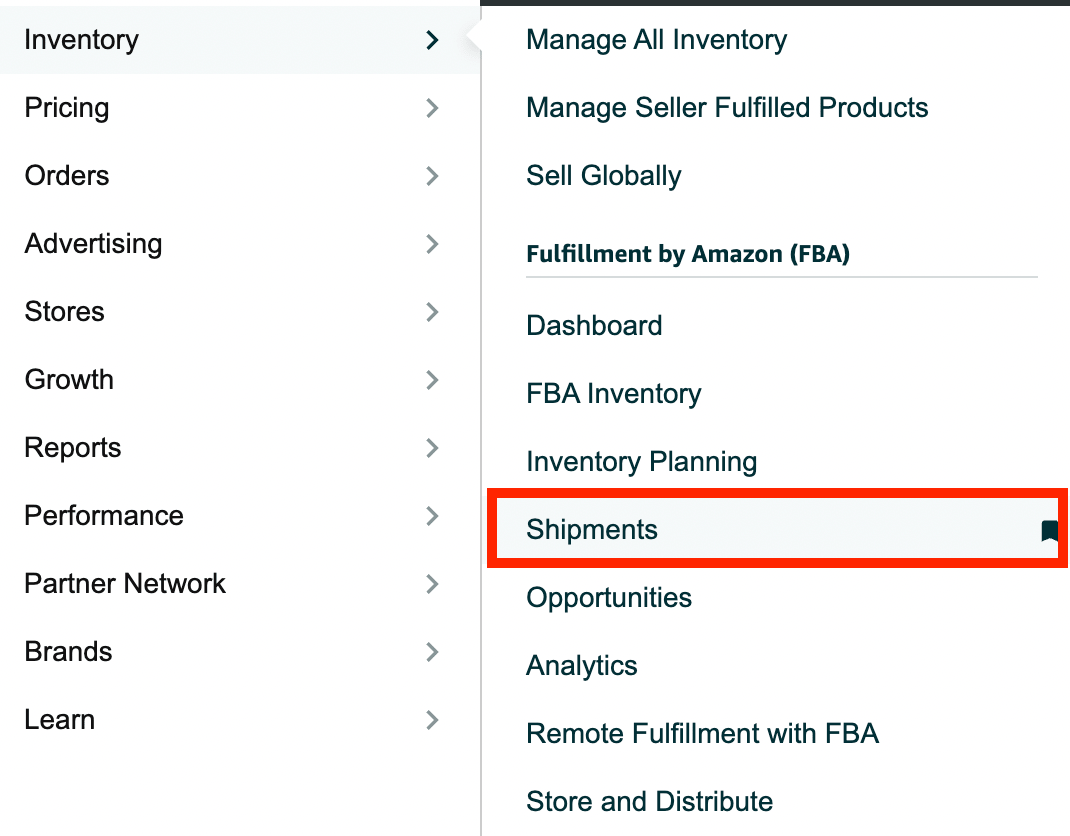
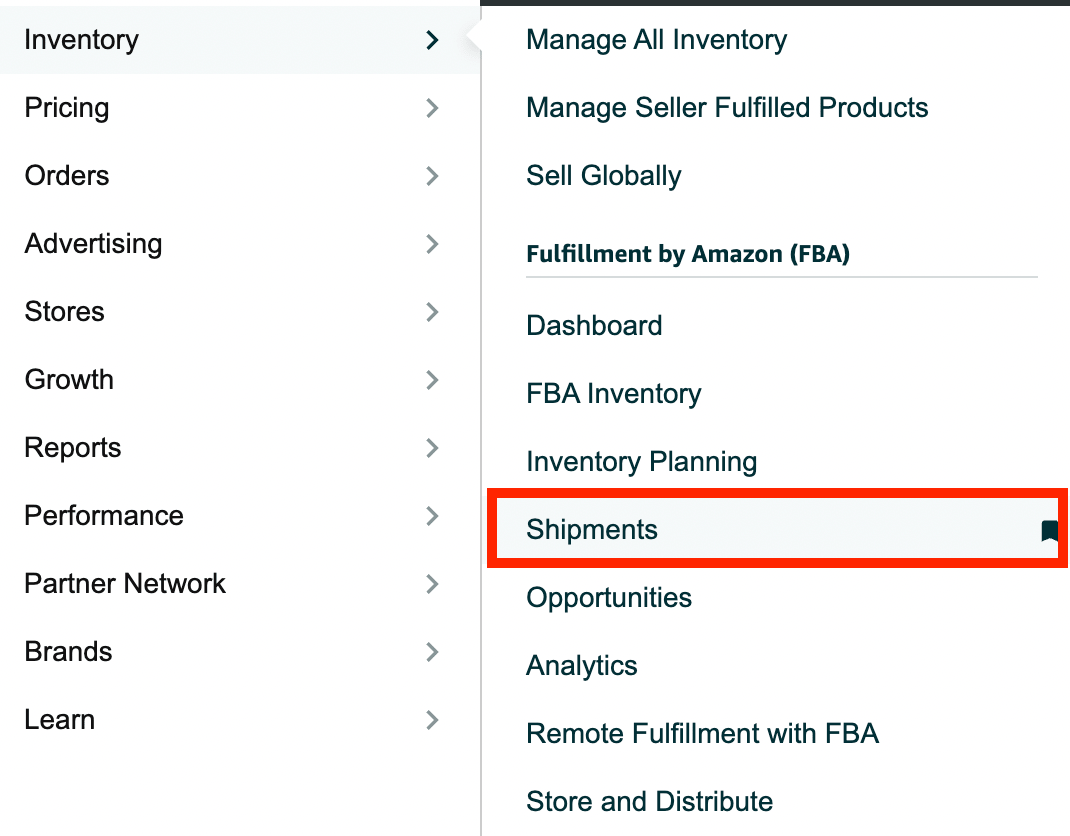
When you choose the second option then the next thing you need to do is choose send to Amazon from the menu. See the image below.
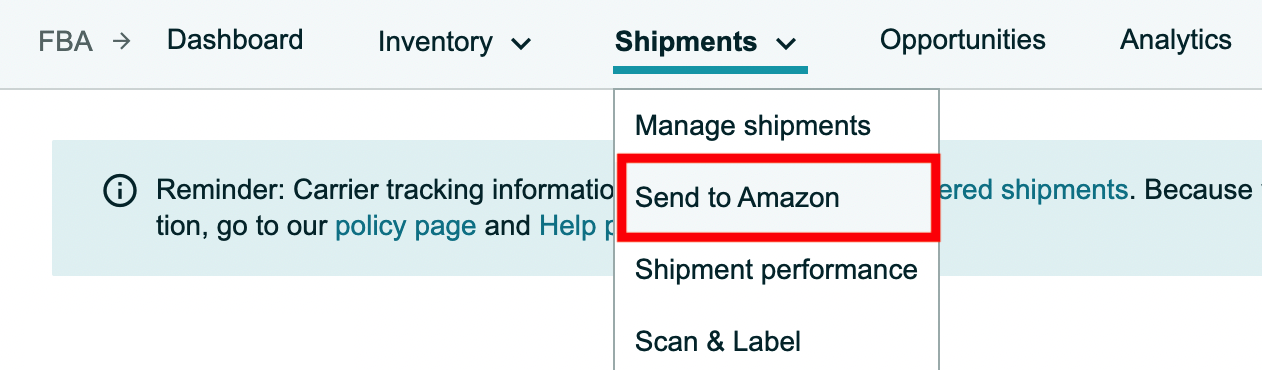
How to create an Amazon packaging template?
The next thing you need to do is enter your ship from address. This can be your warehouse in the USA or your supplier address in China or anywhere else.
Then you need to create your packaging template. This is a new feature from Amazon but this is quite comfortable once you have it setup.
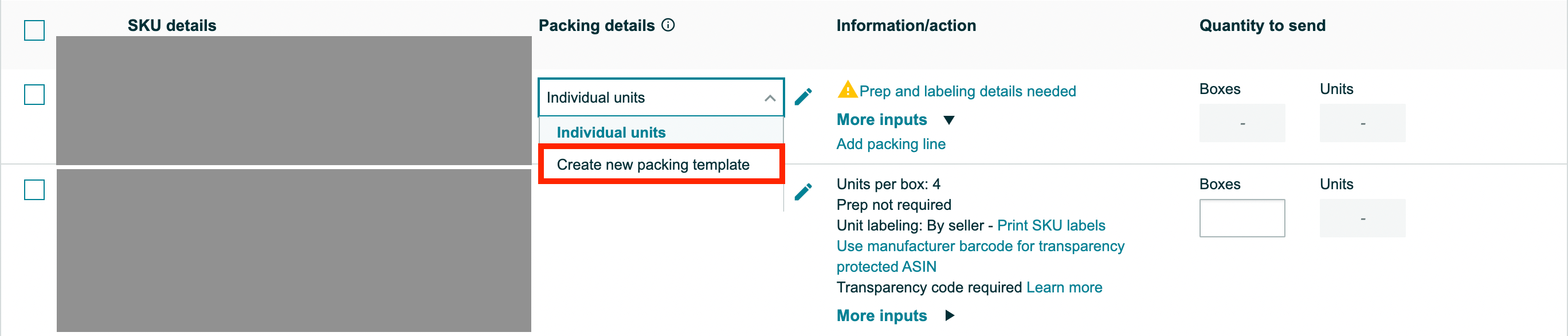
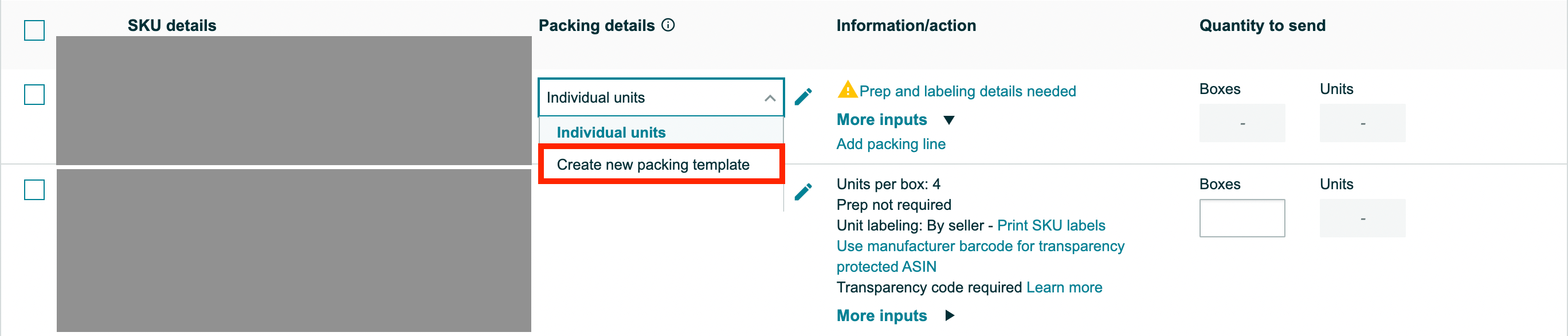
Next thing you need to do is enter your master carton information. You need to write what are the dimensions of your master carton, weight, units in the box, category and who prepares the products (labels, add warning or any other needed stickers on the box. This depends on the category where you are selling your products).
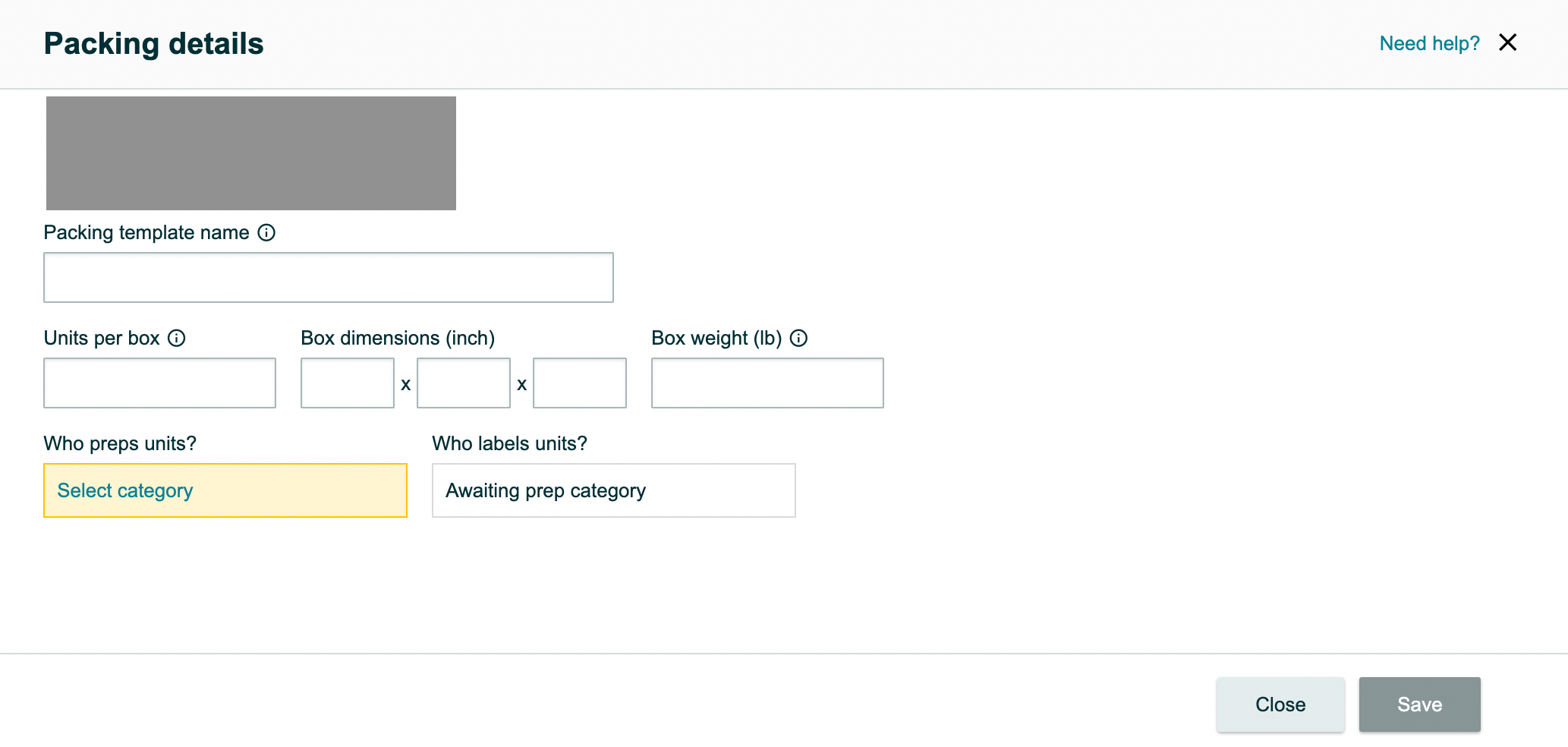
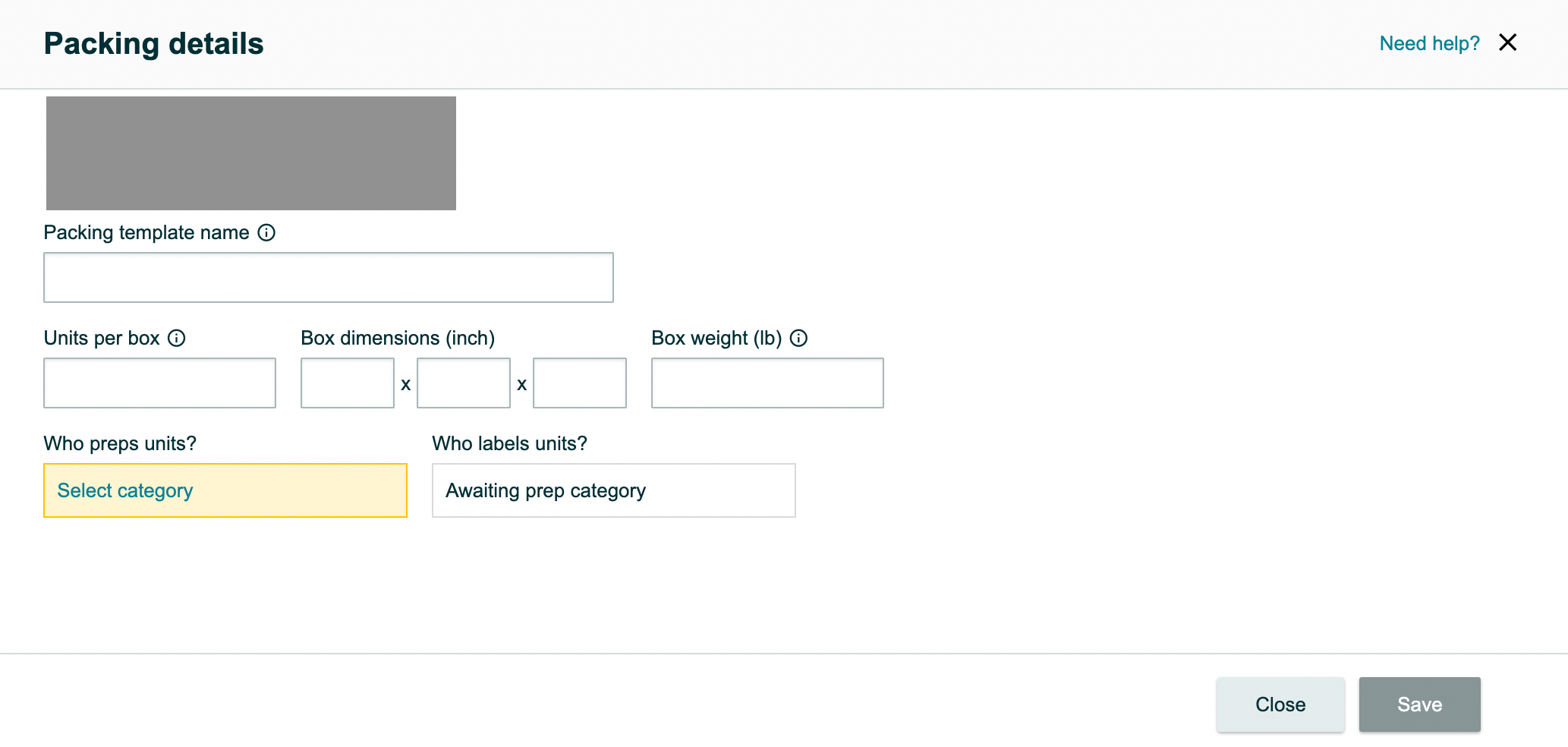
Click save and head back to the main shipment page to enter your box quantities. As you can see from the below once I enter that I am sending 5 boxes then the system knows automatically that I am sending a total of 40 units to the Amazon warehouse. Click Ready to send, scroll to the bottom of the page and click on Confirm and continue.
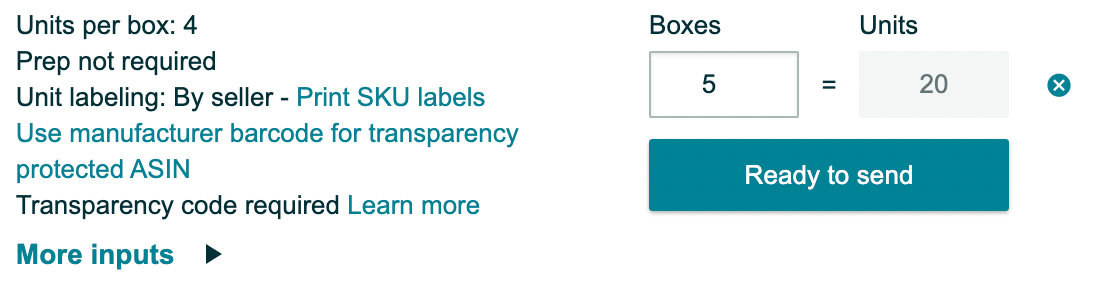
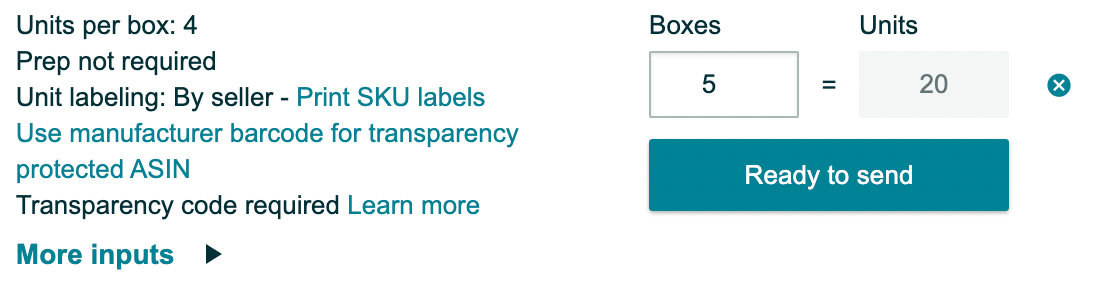
Now you need to enter your planned ship date and confirm the shipping charges. As you can see from the sample below, the shipping cost is very low but it’s only that low because I entered a very small quantity of products.
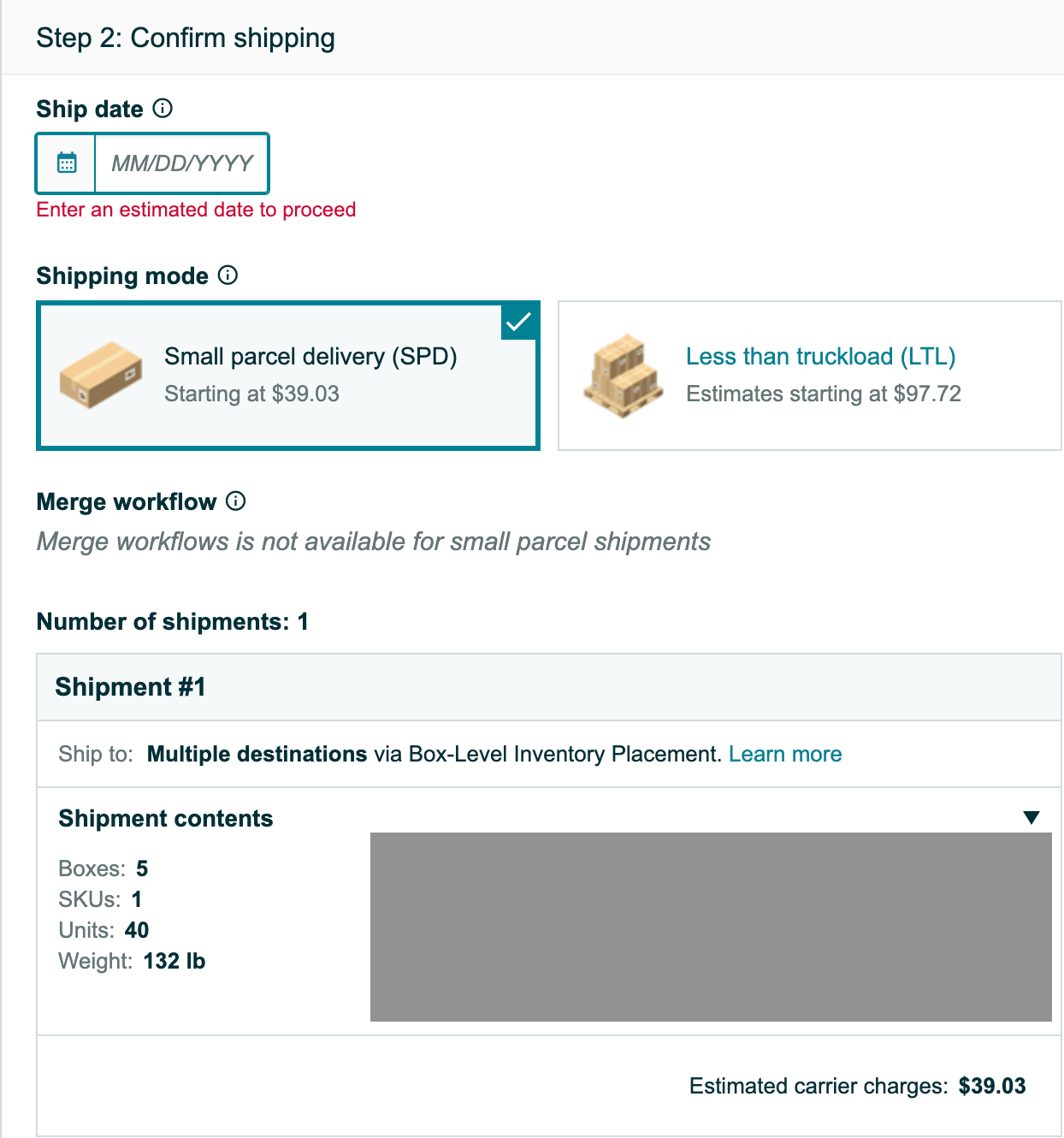
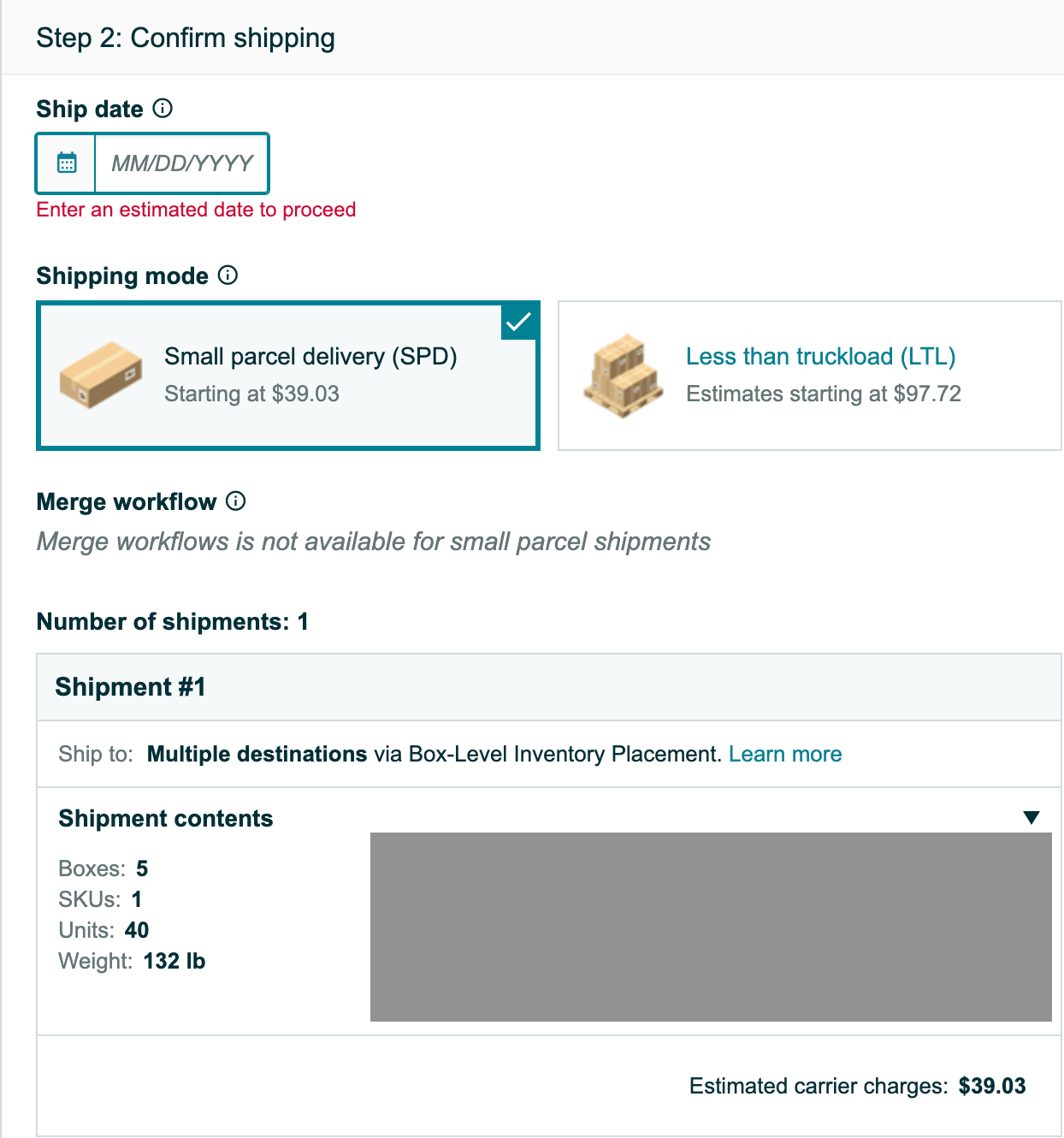
What’s the difference between Amazon Small Parcel Delivery (SPD) and Amazon Less Than a Truckload (LTL) shipment?
Amazon SPD shipment means small parcel delivery. This shipment contains units packed individual boxes and individually labeled. Less Than Truckload (LTL) shipment combines individual boxes on pallets for delivery. The truck might contain shipments to other destinations.
Your final shipping cost depends on how many units are you shipping and what’s the most cost effective solution for your products.
How much does it cost to send products to Amazon FBA?
In the final step you will see the final charges and also other carrier options if you don’t want to use Amazon partner carrier for your shipment. In most cases Amazon partner carriers are the most cost effective way to send products to Amazon FBA.
If you’d be shipping products directly from your supplier to Amazon then you can choose another carrier from the list. If your carrier is not on that list then simply choose Other.
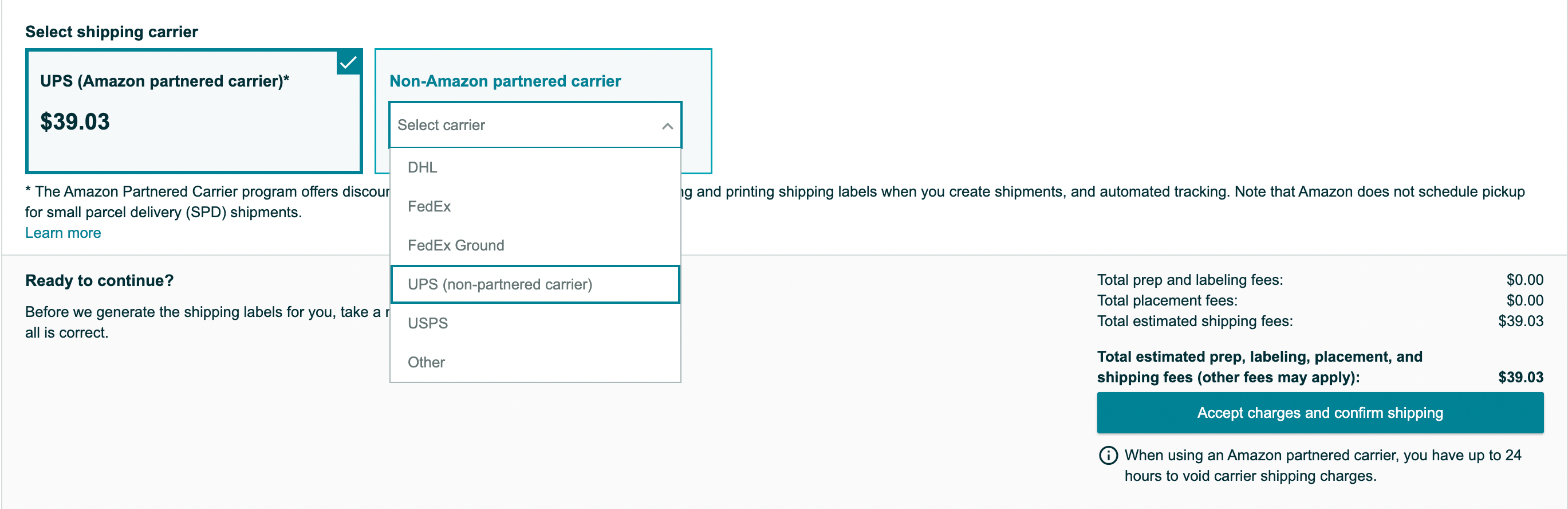
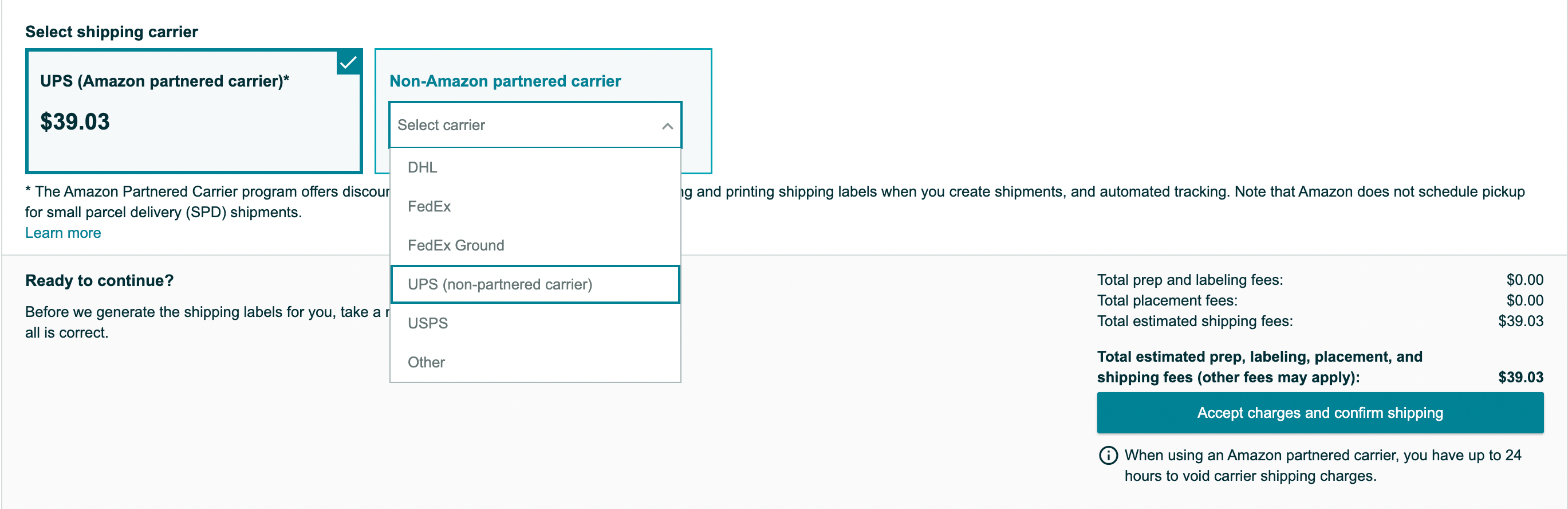
In the final step you can print your package labels and final details about your shipment. Now all you need to do is send these package labels to your supplier or warehouse and let them ship the products to Amazon.
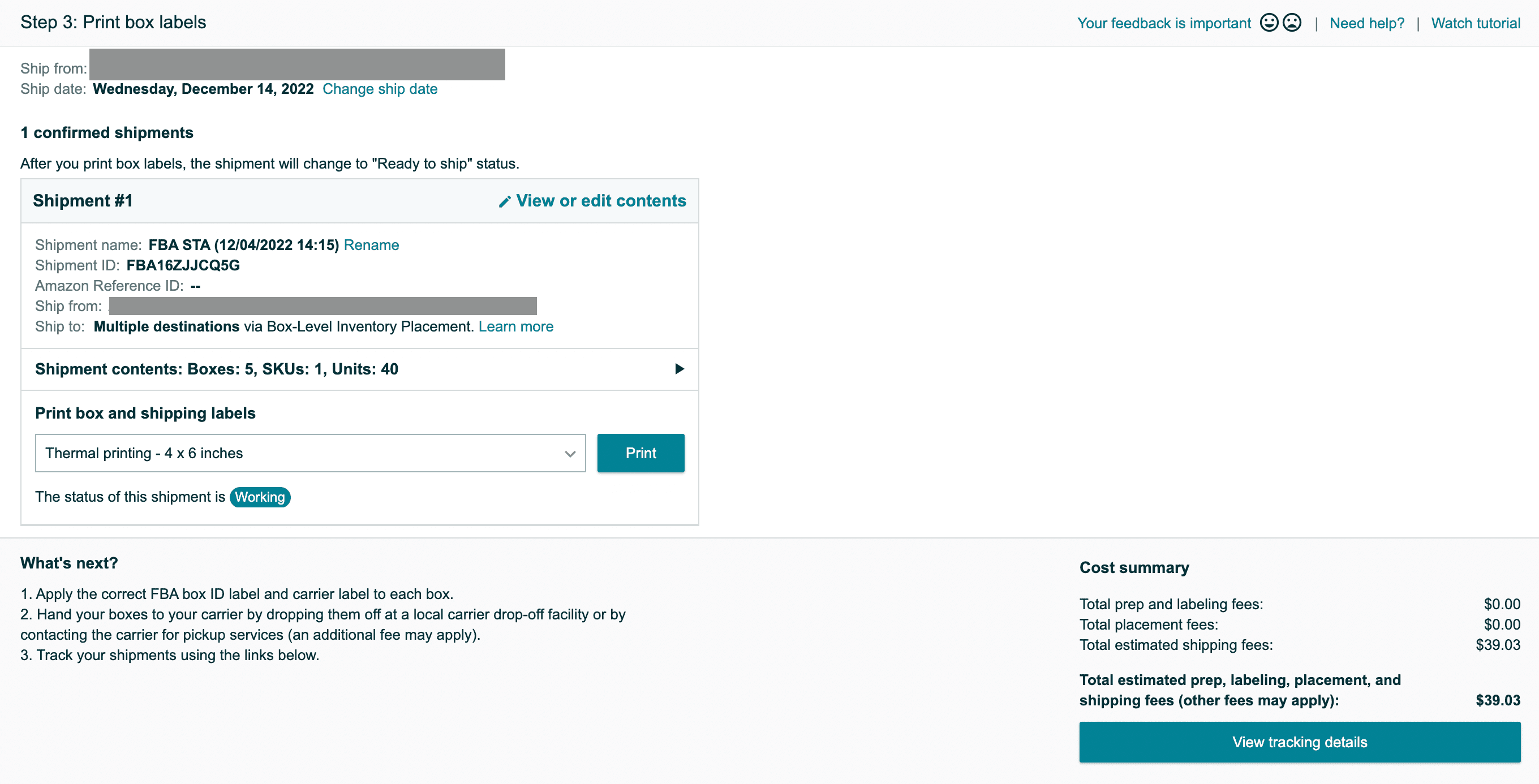
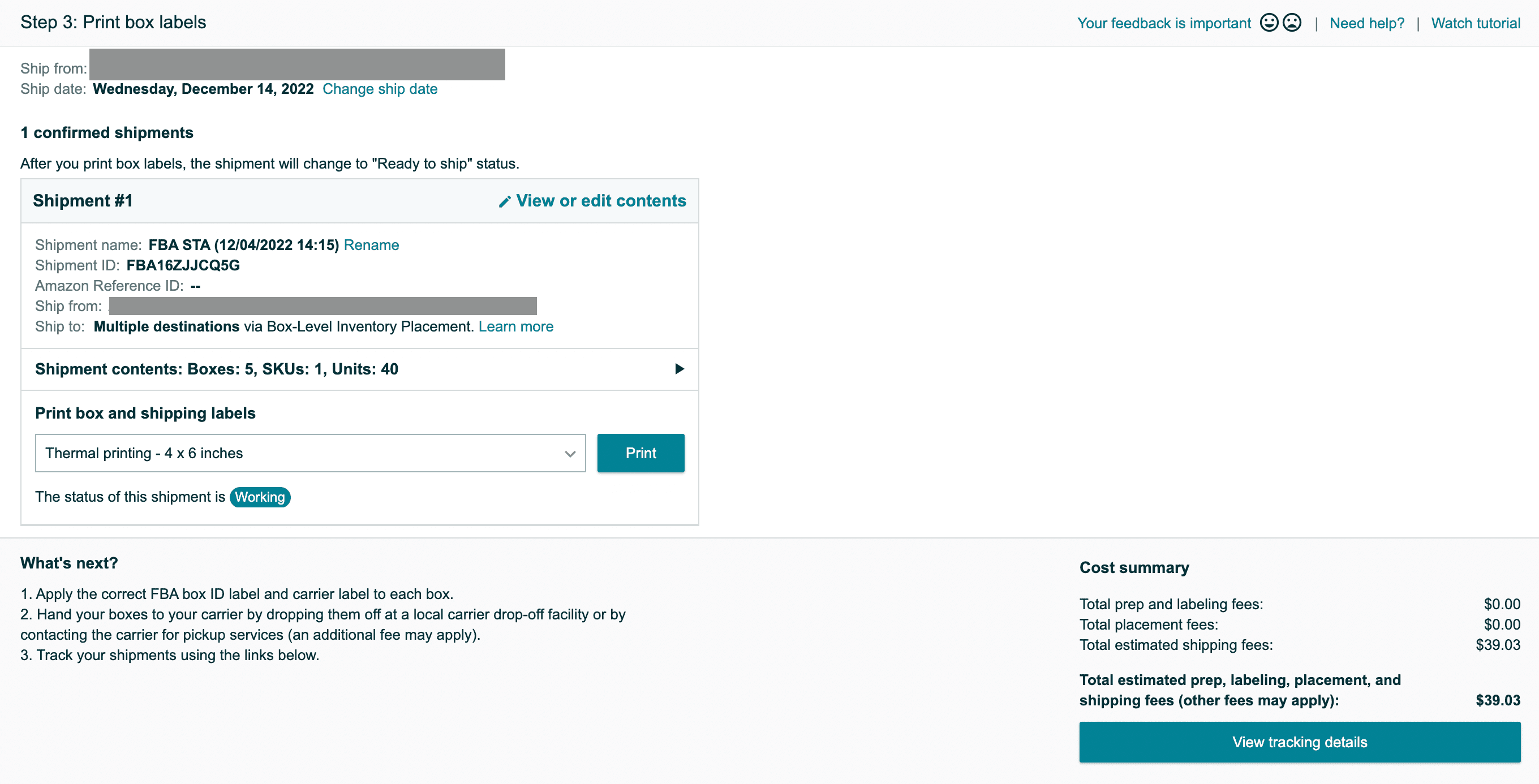
FAQ How to create a shipping plan on Amazon
Below are some of the most frequently asked questions about how to create a shipping plan on Amazon.
Do I need to prep my products before sending them to Amazon?
Almost all products need to be prepared before sending to Amazon. The full list of Amazon prep requirements is available on their webpage. Link here. For example you might need to bubble wrap some of the products, pack them in a poly bag, double sealing, add a warning sticker or anything else. The list is long. To be 100% sure you need to double check this before sending your products to Amazon. If you don’t do this then you might face some unexpected charges.
What is an Amazon partner carrier?
What is Amazon partner carrier program? It’s a shipping service created by Amazon for its sellers. It provides cost effective shipping rates to Amazon warehouses.
How do I ship multiple items to Amazon FBA?
You can ship multiple items to Amazon FBA and combine them in a one shipping plan. This is a great way to save some costs. To do that then go back to the step where you were creating your packaging template and create another one for a different product and then scroll down, click confirm and move to the next step.
How to create a shipment on Amazon?
Creating a shipping plan on Amazon and “how to create a shipment on Amazon” is the same thing. Simply follow the same instructions as on this blog post.
Can I choose which warehouse Amazon ships my products?
Unfortunately you can’t choose that. Amazon decides that 100% and you have no control over it. One thing that might help you is playing around with different shipping plans and quantities. Then Amazon sometimes offers you other FBA warehouse addresses what might save you some expenses.
How to ship products to Amazon from China?
You could ship products to Amazon FBA from China by sea or air. Sea shipping is a lot cheaper than by air but takes a lot more time. For small and lightweight products air shipping might be an option but never for larger items. It’s simply too expensive.
How much does it cost to send products from China to Amazon FBA?
This depends on how you are shipping your products to Amazon. Container shipping prices have increased compared to a few years ago and decreased lately.
Container freight rates from China to the West Coast of the United States (U.S.) from January 2019 to October 2022.
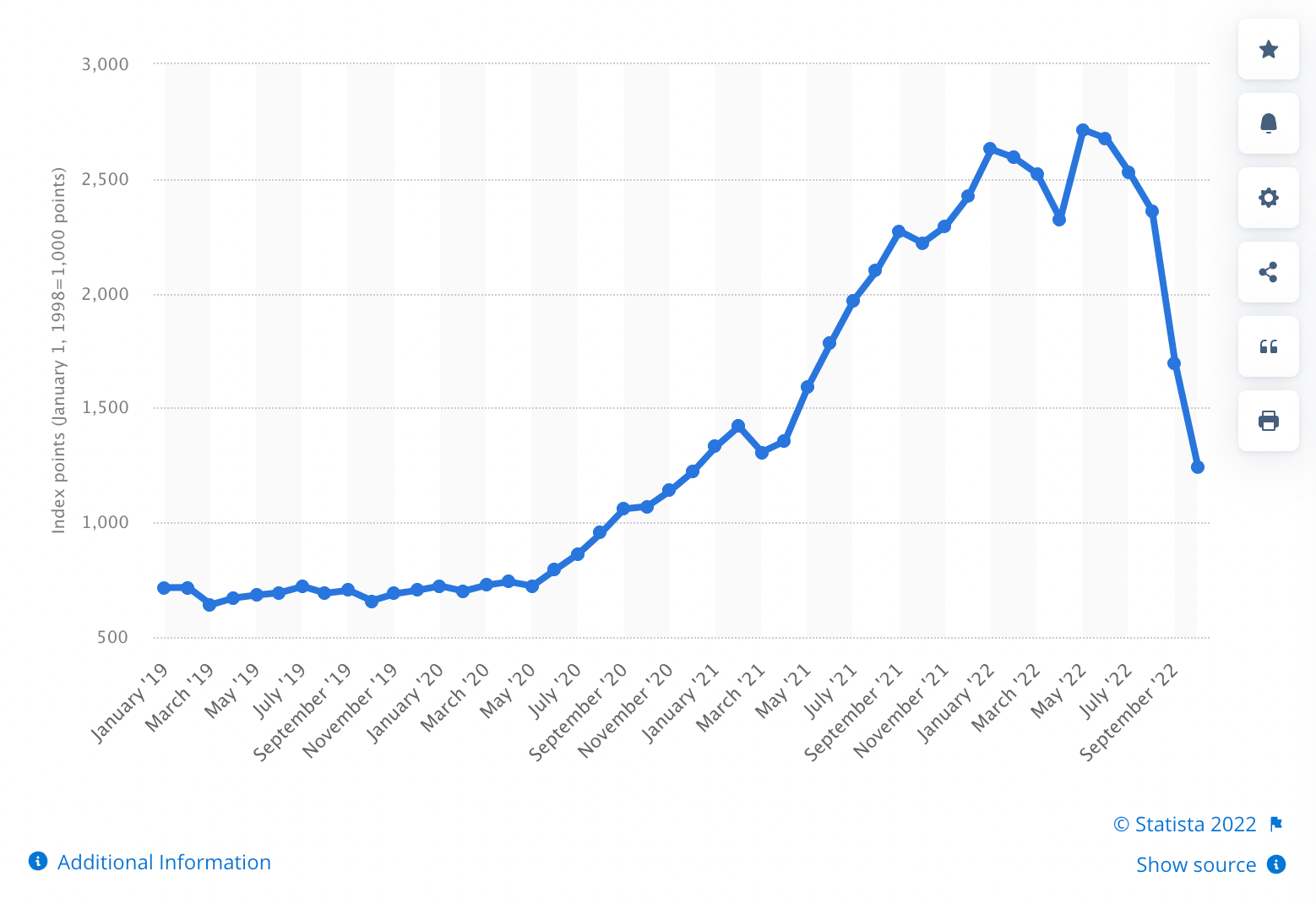
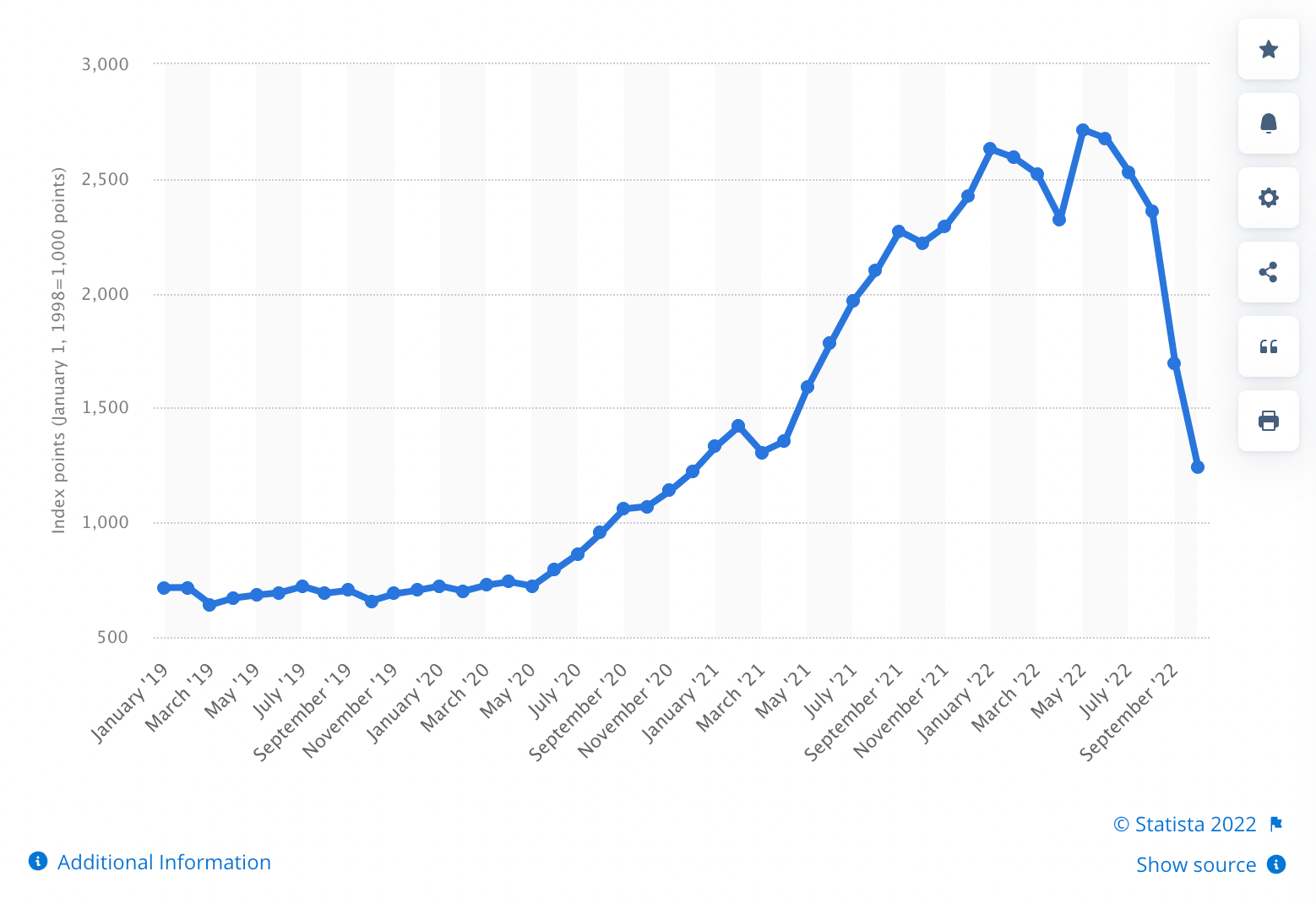
I know that this is not the answer you were looking for but it’s the honest answer. To get the price estimate you’d have to reach out to some of the shipping companies or freight forwarders and ask for shipping quotes to Amazon. We’d recommend you to ask at least three different shipping quotes by sea and air.
What is the cheapest way to ship from China to Amazon FBA?
The cheapest way to ship from China is shipping full containers straight to Amazon FBA warehouse. If you are just starting out then you are probably not doing this. It’s also ok to ship LCL (Less than container load) shipments from China to the USA. This will also be multiple times cheaper than shipping by air?
How long does it take to ship from China to Amazon FBA?
The average shipping time from China to the USA is about 25-35 days or longer. It depends on how fast the customs will go as well. If your shipment is in the Q4 then be prepared for longer total shipping times.
What is Amazon Global Logistics?
With Amazon Global Logistics you can ship cargo directly from China to the USA, UK, Europe and Japan at a discounted rate. Read more here.
What is the current tariff rate for the US?
The United States currently has a trade-weighted average import tariff rate of 2.0 percent on industrial goods. One-half of all industrial goods imports enter the United States duty free. (source)
How much is the USA tariff from China?
The tariff rate can be between 5%-25% when importing from China or more. Make sure you check your product’s tariff rate with your carrier before shipping from China to the USA to avoid unexpected charges.
How to set up an Amazon FBA seller account?
To setup Amazon FBA account you need to go to their website and follow the instructions in each step. You should be able to set up your seller account in a few days. Link here.
What products to sell on Amazon?
If you don’t yet have products to sell on Amazon then read our post about what products to sell on Amazon and let us know if you have any questions while doing it.
How to do product research on Amazon?
In order to find the best products to sell on Amazon you need to do your Amazon product research the right way. We have written a full post about how to do product research on Amazon and find winning products.
How to create shipping plan on Amazon Conclusion
We hope you got value from this post and know now how to create a shipping plan on Amazon. If you have any questions about how to set up your Amazon business, how to ship your products to Amazon or anything else then feel free to send us a message or leave a comment below.