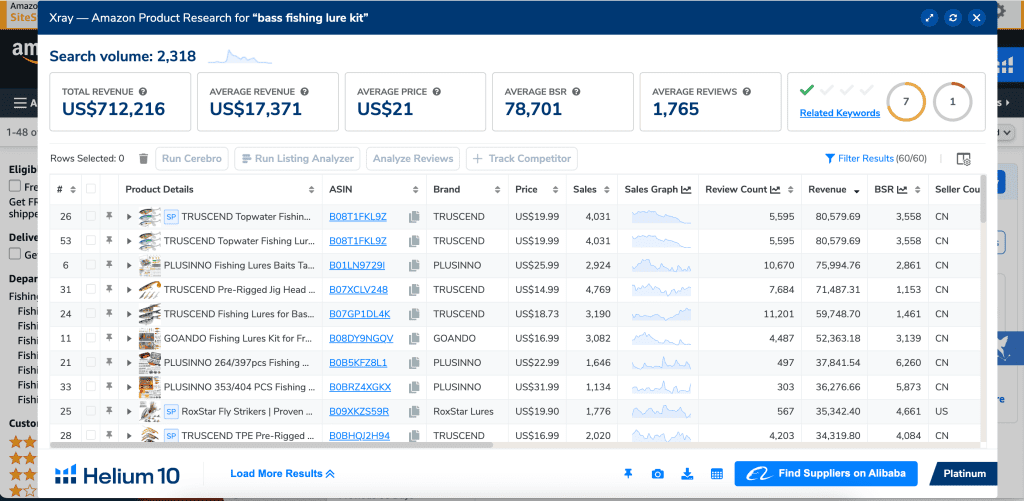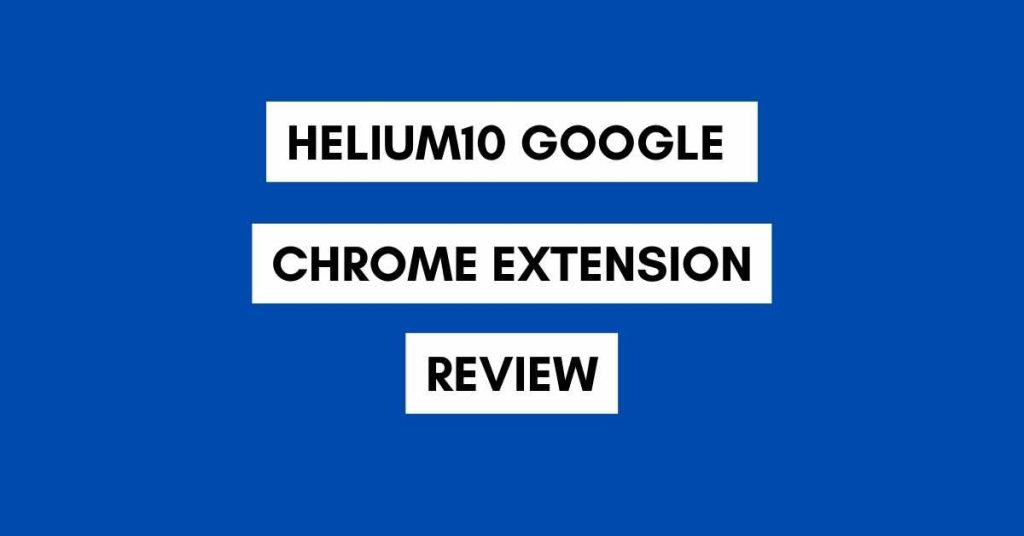You probably found this blog post by first getting the idea that you’d like to start an Amazon FBA business but have no idea where to start and what products to sell on Amazon. We know that feeling. We have been there many times. In this post, we’ll cover how to do Amazon FBA product research like a PRO and get you moving in the right direction.
There are many things you can learn while reading this blog post, so it’s well worth your time. If you are just starting, reading this blog post will save you thousands of dollars and probably save you from making some big mistakes as well.
One of the first things you need before starting your product research is a good product research tool for Amazon FBA. If you are not sure what are the best Amazon FBA product research tools and which one should you use, don’t worry, we’ve got your back! The tool we use ourselves and recommend for you as well is Helium10. If you don’t have it already, click here and get it now with a discount deal.
Why is Amazon FBA product research important?
Selling on Amazon has gotten more competitive over the years and Amazon FBA product research process plays a big part in your success. To make sure that your Amazon FBA business will skyrocket and give you the expected revenue, it is key to choose the right products to sell.
First, you should compare the products you are considering selling. When comparing products with different criteria there are a few important things you need to think of:
Number of reviews
Sales per month
Product rating
Number of competitors
The number of reviews gives you a good overview of how many long-term sellers are on the market. If there are tens of sellers with more than a thousand reviews then we’d recommend you to skip that niche.
When choosing your niche your aim should be to choose a niche where you can effortlessly make solid sales with a few hundred reviews. What does this mean in numbers? For example, if multiple sellers with 100-300 reviews can make $20.000 a month in sales, or even 50 reviews can bring $10.000 worth of sales, it means that you found yourself a pretty good niche.
Also, a good solution is to target niches where products have low ratings but still sell okay. This can give you the opportunity to improve the product and get higher ratings yourself. These opportunities are not easy to find but they do exist, so you might want to do some searching.
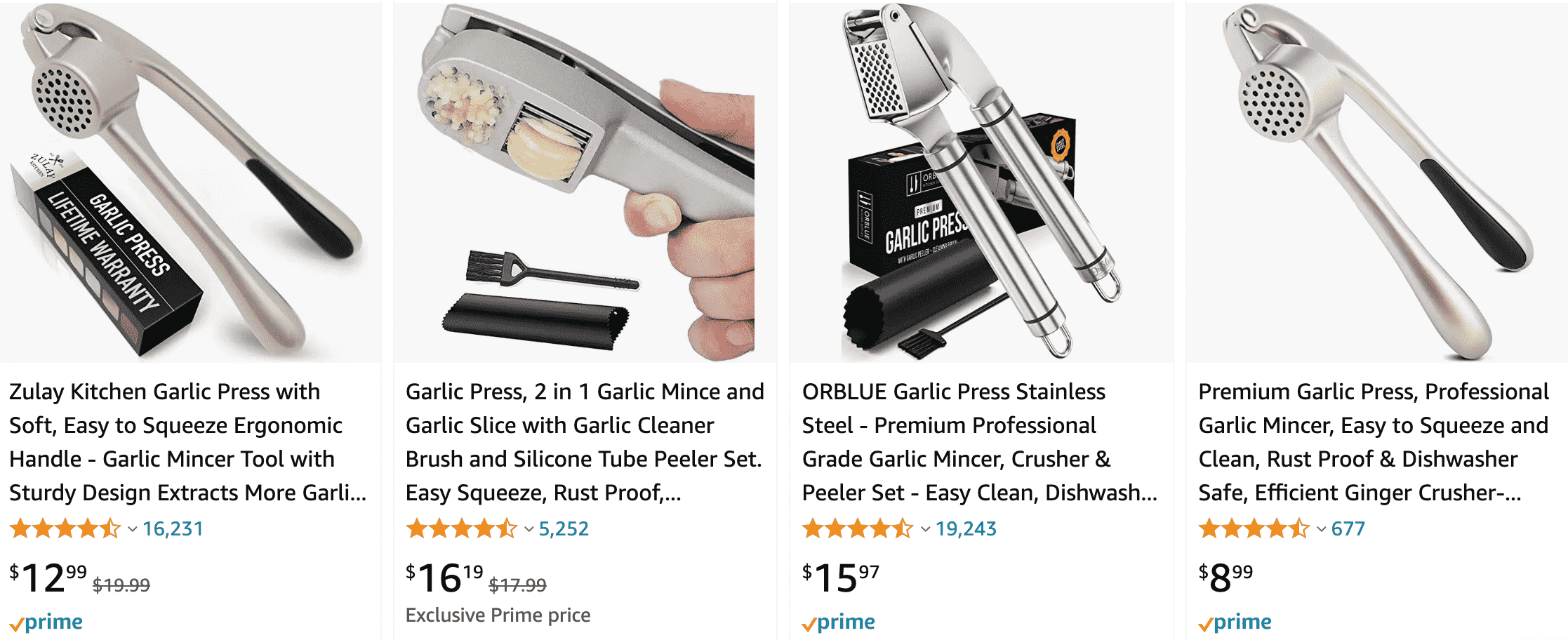
What first seems like a good product to sell on Amazon might not be it once you calculate your landing cost on Amazon and final profit margins. You should target at least 30% of the net profit margin when you sell your product. Anything below that becomes risky.
It’s very important to be informed about the costs and expenses you need to pay. In addition to the price of the product, there are many other expenses you should take into consideration when selling on Amazon. Just to give you an idea, here are the most common expenses you should know of before starting your Amazon FBA business:
Amazon PPC (usually between 8%-15%)
Warehouse fees (depends on your product size and how much stock you have). This could be zero if you manage your inventory correctly and don’t sell oversize items.
Amazon returns (Depends on category. Usually 2.5%-5% range)
With the sample on the image, this would leave you with approximately 20-25% net profit after all the expenses which is quite good. We’d recommend you to target that profit range.
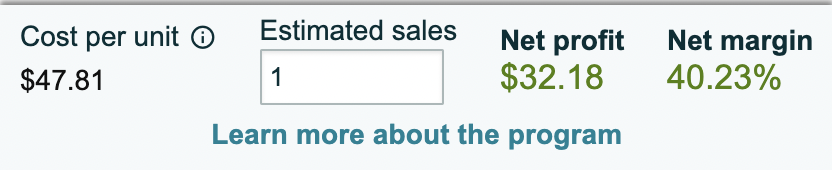
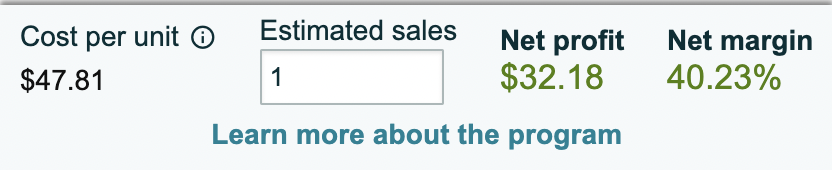
Another important thing when it comes to how to do Amazon FBA product research correctly is ordering product samples. This is crucial. Always order samples from different manufacturers so you can compare the product quality and also see how different suppliers communicate. Always go with the suppliers who are communicating nicely and getting back to you in time. You can usually see right away who really wants to work with you and who doesn’t.
How to find small niches on Amazon?
When you are starting out we recommend that you find niches where the biggest keyword has a maximum of 5000-10000 search volume on Amazon. You can check search volumes with Helium10 tools. With these smaller niches, you can still generate a good amount of sales on Amazon.
Don’t go for products where there are only 1-5 big keywords with 10 000 + search volume. Those are probably highly competitive and it can be challenging to rank your products there.
Can you stand out with the main image?
This is very important when looking for a product to sell on Amazon. Your main image is your first impression on Amazon. It needs to grab attention and stand out from the competitors. If you can’t find a way to stand out then we’d recommend you to skip that niche. There must be something you can do to stand out. Make sure you also check our other post about how to take product images for Amazon.
If you have no idea how to stand out, don’t panic. We collected a few tips you can do to boost your online presence as an Amazon seller. You could try the following things:
Create a nice looking box and add it to your main image
Create a nice looking label for your product
Display parts of your products on the main image
How to do Amazon FBA product research with Helium10 Black Box
Helium10 BlackBox is a very powerful product research tool for Amazon FBA sellers. It really helps you dig into the smaller niches and scan through thousands of products to find the right ones. It’s basically a robot that scans products on Amazon according to your instructions. For example, you can ask it to find products based on the following criteria:
Selling $10.000 a month
Has maximum of 100 reviews
Has maximum review score of 3.6
Wouldn’t it be cool to use that feature and have a Blackbox robot working for you every day? You can get Helium10 Black Box with a Helium10 monthly subscription, so click the link and benefit from the discount code! Hurry up, it is only available for a limited time!
Watch our Helium10 Black Box tutorial video below
How to do Amazon FBA product research with Helium10 Google Chrome Extension?
With the Helium10 Google Chrome extension, you can scan Amazon pages and see how much certain products are selling for. This is a great way to browse on Amazon and check the prices of the products you are interested in selling.
For each product, the tool allows you to see such data as the total revenue per month, units sold, BSR, seller country, and many other things. It’s important to check the sales graph as well because this shows you whether a product is seasonal or not.
Double check if the product has any patents
If you see a product that’s selling great but doesn’t have many reviews, it could be because it’s protected by a patent. Always check that before deciding on a product. Check it yourself, ask your supplier, or get some professional help. This way you can avoid ordering a lot of products, shipping them to the USA, and then finding out you can’t sell them on Amazon.
Scan on Amazon and look for products
Another way to do Amazon product research is just by scanning Amazon categories, bestseller lists, etc., and looking for product ideas.
Write down your product ideas
It’s important that you write down your product ideas and create a list where there are at least 20 products before deciding which product you are going to choose to sell. Below is a sample of things you could compare when looking for a product:
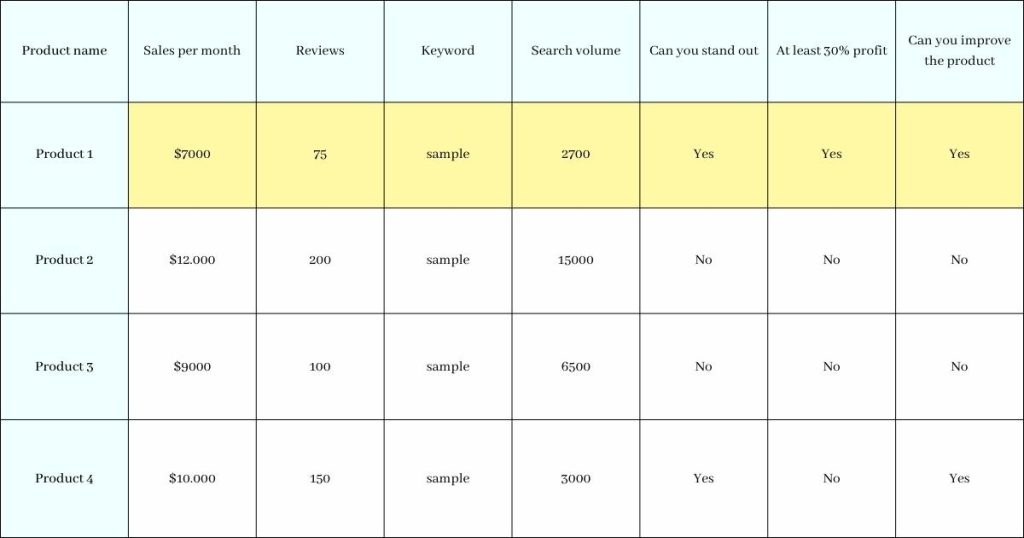
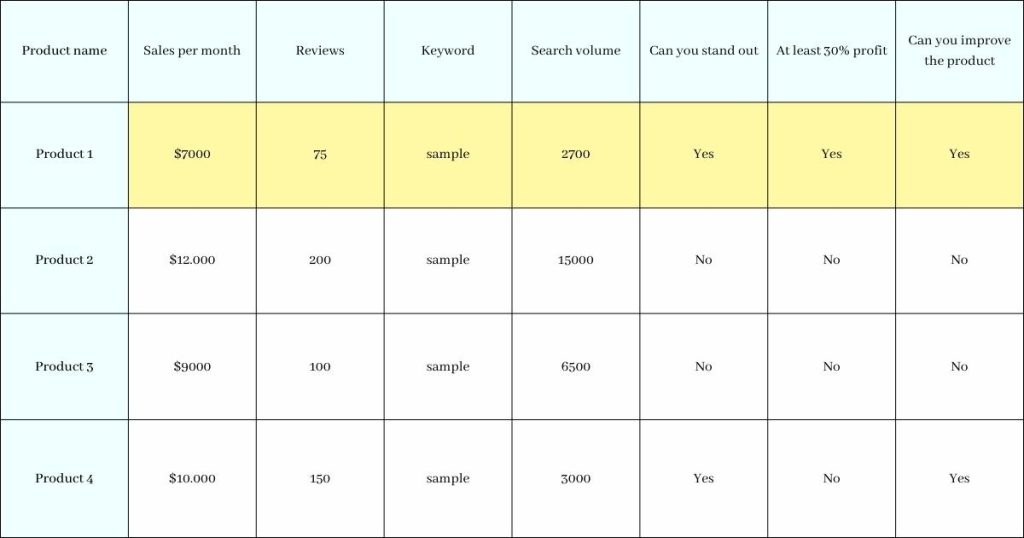
As you see from this sample product 1 has the most potential even if it has the lowest amount of sales. That’s the reason why it is a great solution to write down your product ideas and create a list where there are at least 20 product ideas or more. Eventually, some products start to stand out and you’ll find a product to sell on Amazon.


We’d recommend that you keep updating your product list until you have at least 20 products on that list.
Guidelinehub
How to do Amazon FBA product research conclusion
Selling on Amazon can be an amazing way to build a solid business and make good money. However, to make sure you reach your target revenue as quickly as possible, there are steps you shouldn’t forget about. Amazon FBA product research is one of them, and while it might be time-consuming, in the long run, it is nothing, but beneficial for your business.
We hope that after reading this post you are now ready to start your Amazon journey and kick off your business as a successful seller. If you have any questions about how to do product research on Amazon or about Amazon FBA product research tools then feel free to send us a message.